Why has SIP softphone sparked interest in the telephony market?
-
Cost savings through free or low-cost calls, especially over the internet.
-
Flexibility with use on computers, smartphones, and tablets.
-
Features like call hold, transfer, forwarding, SMS, chat, and conference calling.
-
Integration with CRMs, Microsoft Teams and other business tools.
-
Scalability to accommodate growth without significant infrastructure changes.
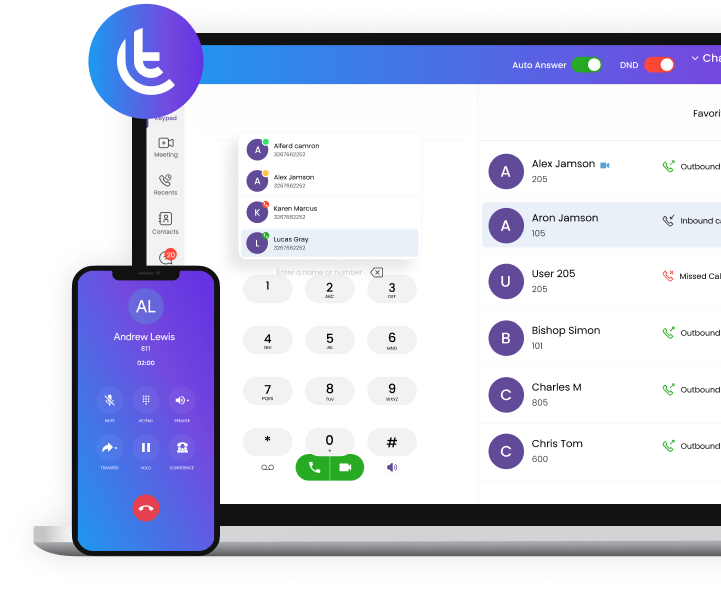
Features of Tragofone SIP Softphone
Advanced Calling Experience
Tragofone supports HD voice & video calls with features like call transfer, voicemail, call recording, and 3-way conferencing for smooth professional communication.
CRM & System Integrations
Tragofone integrates with enterprise tools like HubSpot, noCRM, PortaSwitch, Microsoft Teams, NetSapiens, Zoom and more.
White Labeling & Customization
You can fully rebrand Tragofone, change its name, logo, colors, and UI to match your business. From interface language to call settings, everything is customizable for a branded experience.
Chat, SMS & Presence
Stay connected through one-to-one or group chat, SMS, and MMS. You can sync contacts, share files, and track availability with real-time presence, all from one place.
Push Notification
Using SIP integrations with Push Call Server (PCS), Tragofone ensures desktop and mobile devices receive call alerts in real time, even when the app is closed.
Auto-Provisioning
Tragofone simplifies large-scale deployments with SIP-based auto-provisioning. Admins can configure settings remotely via a centralized dashboard.
Advanced Call Analytics
Tracks SIP-level metrics like session quality, network type, call abandonment, and device-specific logs to help businesses monitor and optimize call performance.
Enterprise Contact Integration
SIP-enabled contact syncing allows Tragofone to integrate with enterprise directories, LDAP, cloud contacts from Google and Microsoft, so users have unified access to their business contacts.
Call Transfer, Hold & Conference
Enables SIP-based call management capabilities such as transferring calls, putting them on hold, and VoIP conferencing calls—crucial for business-grade telephony.
Secure SIP Communication
Tragofone protects your conversations using TLS, SRTP, DTLS, and secure WebSocket protocols.
Multi-Device Sync
Tragofone supports simultaneous multi-device login, syncing SIP sessions and call logs in real time across desktop and mobile.
Call Forwarding
Tragofone allows SIP rule-based forwarding of calls and supports emergency number routing as defined in enterprise SIP policies.
How SIP Coordinates Real-Time Voice, Video, and Messaging Sessions
-
01.
User Availability
Determines whether the party that is being called is available to take it.
-
02.
User Capabilities
Defines the media streams to be used for the call.
-
03.
App Notifications
Delivers push notifications to iOS devices using APNS and to Android devices using Google FCM.
-
04.
Session Setup
Connects a call from one user to the other.
-
05.
Session Management
Running of the call session. For example: transferring and ending a call.

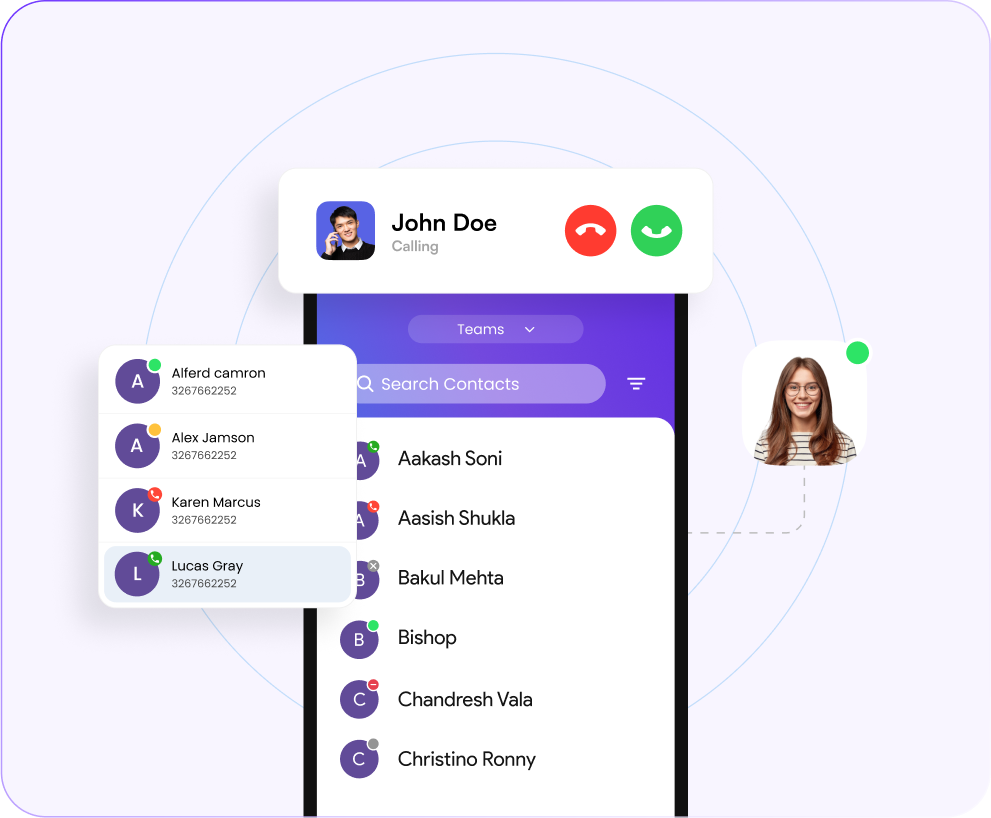



How SIP Powers a VoIP Session Call Flow

Registration
When a user agent launches, it has to register with a VoIP SIP server so it can be found by other users. This happens by using the SIP Register request message.
Making a Call

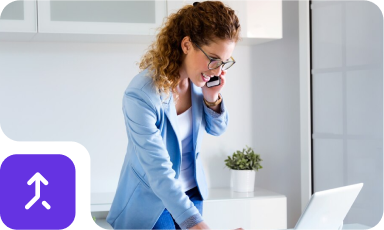
Managing a Call
The VoIP call is transmitted between the user agents using RTP (real-time transport protocol), which is also used for sending audio and video data over IP networks.

Terminating a call
When a user ends a call, a SIP softphone client Bye request is sent. The call can be ended from either side of the line. The termination is confirmed by the other user agent with a SIP 200 status code response.
How SIP Adds Value to VoIP Phone System
-
Reduces infrastructure costs by replacing traditional phone lines with SIP trunks
-
Supports voice, video, messaging, and presence information in a single platform
-
Enables call transfer, voicemails, auto-attendants, conferencing, and CRM integration
-
Supports encryption protocols like TLS, SRTP and WebSocket
-
Adapts to emerging business communication technologies like WebRTC and IoT

How to Get Your Business Ready for SIP Calling
Network Readiness for SIP and QoS
Verify that your existing hardware, routers, and wireless network are fully capable of efficiently handling Quality of Service (QoS) settings and support a SIP-based environment.
Bandwidth & VoIP Compatibility
Ensure your network has sufficient bandwidth to handle VoIP traffic alongside existing data usage. Upgrade to a VoIP phone system, or some traditional phones can be upgraded with (ATAs).
SIP Enabled PBX or Cloud Solutions
To support SIP calling, you may need to upgrade your existing PBX with SIP trunking. It is also advisable to switch to a cloud-based communication solution to keep the transition smooth and future-proofing.
Latest Updates From Tragofone
Frequently Asked Questions
Get quick answers to common questions about our VoIP softphone solutions and features








