Best Softphone App with
WebRTC & Auto-provisioning
Empower your workforce to work remotely with Tragofone – a powerful, custom-built, white label VoIP softphone app with auto-provisioning. Get ready to launch the new WebRTC based phone system for Android, iOS, Mac and Windows platforms.
Download Now :
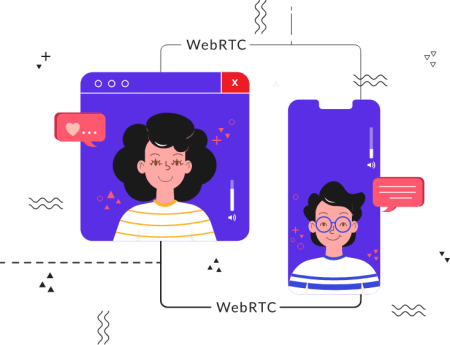
Bringing WebRTC Softphone App to Your Mobile and Desktop
With our VoIP softphone system, your workforce becomes more efficient and productive to deliver outstanding customer services.

Configure SIP extensions on users’ smartphones and enjoy remote communication on-the-go.
Add, edit and remove VoIP softphone app settings as per your business needs and go-live faster.
Access to unlimited one-to-one free calls whenever, wherever, and however your team needs.
With our technical, live or chat support, we help you configure, set-up and deploy WebRTC softphone app for Android, iOS, Windows & MacOS apps flawlessly.
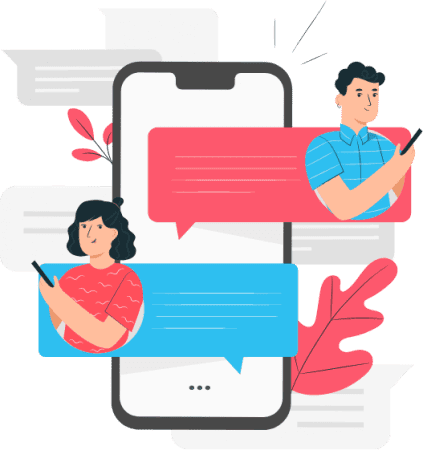
Our Clientele























Why choose Tragofone?
WebRTC is one thing but here are some irresistible reasons why you need this VOIP mobile dialer app
Tragofone enhances existing on-premise/hosted phone system capabilities without infrastructural alterations. Download the mobile dialer app, fill in the credentials, and start free calling.
Need assistance? No problem. The team behind TragoFone provides live chat, telephonic helpline, and email support to both administrators as well as users.
Besides two-step verification, Tragofone is equipped with TLS encryption protocol with SIP and SRTP support which ensures secure unified communication.
No more phone bills or workstation set-up costs for WFH staff as Tragofone enables you to route your free office calls to smartphones using the Internet.
TragoFone even works with legacy SIP servers that do not usually support WebRTC. No extra configuration or integrations required. Get started immediately.
Irrespective of the locations, users can make or receive calls through Tragofone as it is designed to work perfectly with 3G, 4G, and WiFi.
Seamless integrations
IP-PBX
Call Center
Class 5 SoftSwitch
Custom API
Case Studies

Kalaam Telecom aims to deliver tailored B2B digital transformation solutions that disrupt the GCC technology sector.

Kalaam Telecom aims to deliver tailored B2B digital transformation solutions that disrupt the GCC technology sector.






