Why Move to Tragofone’s Automated User Provisioning?
Scale at peak speed
Bulk-import a user list, and every softphone self-configures in minutes. Tragofone allows parallel provisioning runs, so 500+ PBX users configure as fast as five without any desk visits.
Switch between devices
Licenses aren’t tied to device’s MAC addresses. Switch to any device, mobile or desktop, at any time with zero re-provisioning effort.
Update on the go
Push new firmware, features, or branding to every endpoint instantly. No USB sticks and night shift rollouts.
Four sign-in options
Scan a QR code, tap an OTP link, SSO log in with Google or Microsoft account, or enter your username & password.
Admin cockpit
Add or remove users in bulk, manage feature access per user, and secure advanced settings, all from an intuitive dashboard.
Secure User Access
Automate user provisioning with Tragofone to reduce human error, ensuring secure and reliable access management for your organization.
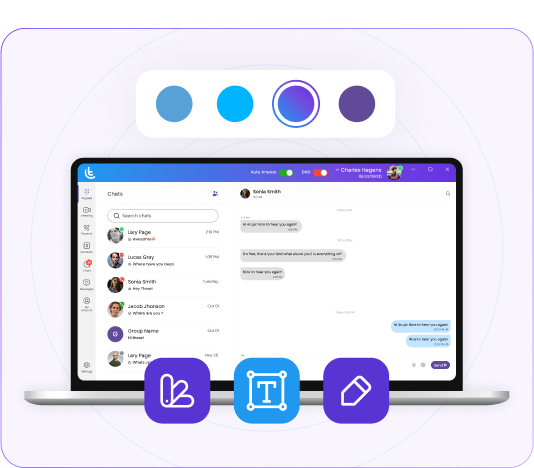
Provision Tragofone’s White-label Softphone in Mass
Our auto-configuring software uses the power of cloud-based technology to help businesses automatically provision their devices. Businesses can deploy an entire enterprise-grade VoIP phone system without any IT support.
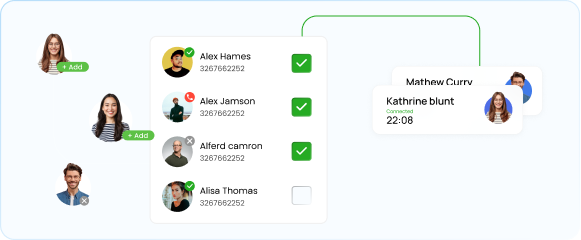
Add or Remove Users in Bulk
With Tragofone, you simply drop a single CSV (or call the API) and every new user gets a welcome email with their login credentials.
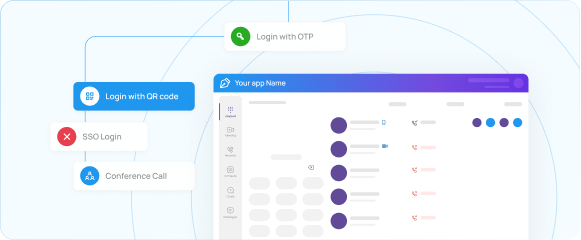
White-label QR Invites
Tragofone issues a scan-and-go code branded with your logo. This makes onboarding feel native and passwords never change hands.
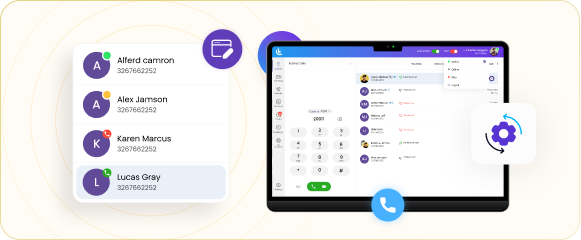
One Console, Total Control
Manage hundreds of users at once. Turn softphone features on or off, adjust access levels, or remove accounts entirely. Changes take effect the next time the app is opened.
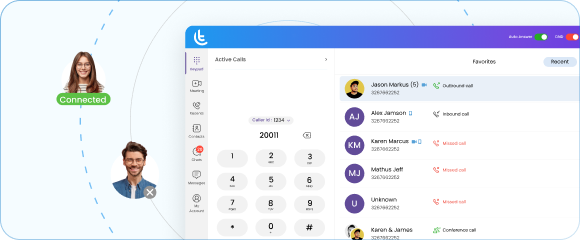
Instant Off-boarding
Deactivate a departing employee, and all their connected devices lose access immediately.
How Auto Provisioning Works in Tragofone
1. Add Your Users
- Bulk-import or manually add users
- Adjust feature flags (chat, conferencing, etc.)
3. Install & Launch
- Download app on multiple platforms
- Access via web browser
5. Cloud Validation
- Credentials verified by provisioning server
7. Ready to Call
- App applies profile and registers
- Make/receive calls within minutes
2. Welcome Email Lands
- Users receive configuration message
- Contains username/password or QR code
4. Pick a Login Path
Choose any one:
- Enter your username and password
- Scan a QR code
- Request and enter a one-time OTP (sent via email/SMS)
- SSO login with Google or Microsoft
6. Configuration as Requested
- Profile pushed: account, features, codecs, encryption




