SIP Softphone Compatibility
Connects with any SIP-based PBX
for smooth calling and easy deployment
across your infrastructure.
Deploy a powerful softphone used across the US, UK, Europe, South Africa, Australia and more. Fully white-label, secure and compatible with any SIP based PBX.
With our VoIP softphone system, your workforce becomes more efficient and productive to
deliver outstanding customer services.
Connects with any SIP-based PBX
for smooth calling and easy deployment
across your infrastructure.







Offers browser-based HD audio and video calls with secure, always-on encryption for every session.



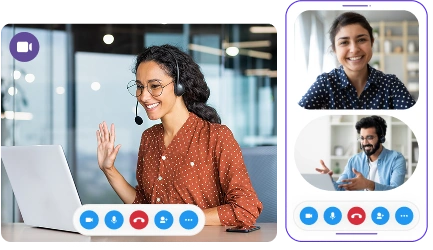
Add your logo, colors, and fonts to launch a branded softphone tailored to your business identity.


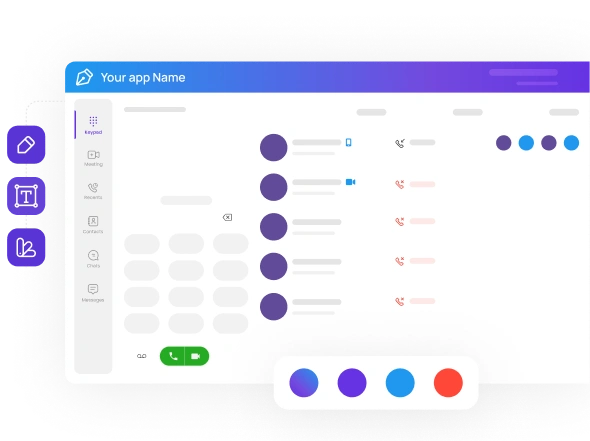
Deploy thousands of softphones in minutes and control features, users, and settings from one dashboard.



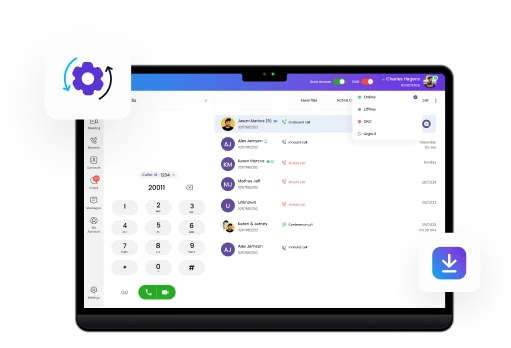
Use blind or attended transfer to route calls smoothly and maintain professional communication flow.







Integrates seamlessly with CRMs, Microsoft Teams, Zoom, NetSapiens, and other business communication tools.



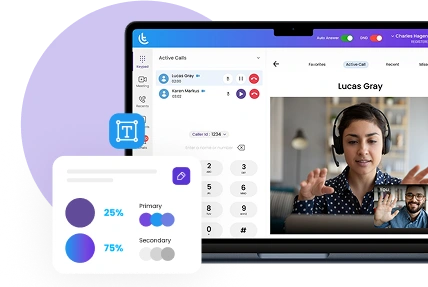
Receive calls and messages instantly without keeping the app open, improving battery life and reliability.






View real-time availability (online, busy, or away) of your contacts to decide the best time to call or message.



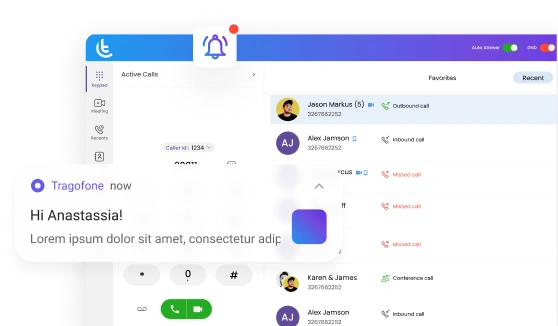

Tragofone connects smoothly with leading communication platforms, CRMs, and PBX systems like Zoom, Microsoft Teams, HubSpot, Zoho, Pipedrive, NetSapiens and more.

Hear from industry leaders who've transformed their business communication with our softphone system

See what makes Tragofone the preferred softphone for telecom providers, MSPs, VoIP companies, and global enterprises.
Recognized for quality, compliance, reliability, security, performance and
enterprise-grade communication standards.
Get quick answers to common questions about our VoIP softphone solutions and features